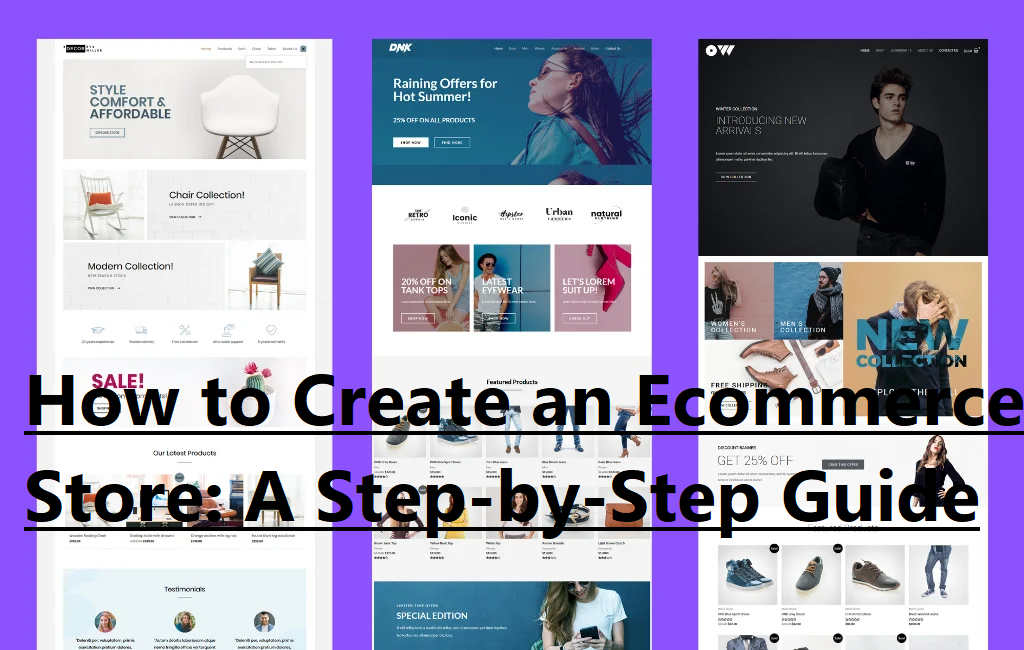In today’s digital age, having an ecommerce store is crucial for businesses to reach a wider audience and stay competitive. Creating an ecommerce store can seem daunting, but with the right guidance, it can be a straightforward process. In this article, we will walk you through the steps to create a successful ecommerce store.
Step 1: Choose an Ecommerce Platform
The first step in creating an ecommerce store is to choose a suitable ecommerce platform. Popular options include:
-
Shopify
-
WooCommerce (WordPress)
-
BigCommerce
-
Magento
Consider factors such as ease of use, customization options, payment gateways, and integrations with third-party apps when selecting a platform.
Step 2: Register a Domain Name
Register a unique and memorable domain name that reflects your brand. This will be your store’s web address (e.g., [(link unavailable)]((link unavailable))). Make sure to check the availability of your desired domain name and register it through a reputable registrar.
Step 3: Set Up Web Hosting
Choose a reliable web hosting service that meets your store’s needs. Consider factors such as storage space, bandwidth, and customer support. Popular options include:
-
Bluehost
-
SiteGround
-
HostGator
Step 4: Install an SSL Certificate
An SSL (Secure Sockets Layer) certificate ensures a secure connection between your store and customers’ browsers. This is essential for protecting sensitive data and building trust with your customers.
Step 5: Set Up Payment Gateways
Configure payment gateways such as PayPal, Stripe, or Square to accept payments from customers. Make sure to set up a payment gateway that suits your business needs.
Step 6: Add Products and Categories
Add your products and organize them into categories and subcategories. Make sure to include product descriptions, prices, and high-quality product images.
Step 7: Customize Your Store
Personalize your store’s design and layout using your ecommerce platform’s built-in customization options or third-party themes. Ensure a responsive design that adapts to various devices and screen sizes.
Step 8: Set Up Shipping Options
Configure shipping options and rates according to your business needs. You can use built-in shipping integrations or third-party apps to calculate shipping costs.
Step 9: Test and Launch Your Store
Test your store thoroughly to ensure everything is working as expected. Check for any bugs, errors, or issues with payment gateways and shipping integrations. Once you’re satisfied, launch your store and make it live for the world to see https://todaybusinessedition.com/!
Conclusion
Creating an ecommerce store requires careful planning and execution. By following these steps, you can set up a successful online store that attracts and retains customers. Remember to stay focused on providing an excellent customer experience, and continually optimize and improve your store to stay ahead in the competitive ecommerce landscape.
Additional Tips
-
Optimize your store for search engines (SEO) to improve visibility.
-
Use social media to promote your store and engage with customers.
-
Offer competitive pricing and promotions to attract customers.
-
Monitor analytics to track performance and make data-driven decisions.
By following these steps and tips, you’ll be well on your way to creating a thriving ecommerce store that drives sales and growth for your business.